You are using an out of date browser. It may not display this or other websites correctly.
You should upgrade or use an alternative browser.
You should upgrade or use an alternative browser.
Amazing range ;)
- Thread starter bb6lude
- Start date

Help Support Ford Focus Electric Forum:
This site may earn a commission from merchant affiliate
links, including eBay, Amazon, and others.
NightHawk
Well-known member
Yes its possible to get really high temporary range on the Guess-O-Meter after going downhill coasting for a long time or being stuck in a traffic jam on the freeway for miles.
With the latter, the GOM got above 100miles for the estimated range at one point for me, but it didn't last long after the speed got back to normal on the freeway unfortunately.
So that range is only real if you went 100miles at only a few miles per hour the whole way...
With the latter, the GOM got above 100miles for the estimated range at one point for me, but it didn't last long after the speed got back to normal on the freeway unfortunately.
So that range is only real if you went 100miles at only a few miles per hour the whole way...
WattsUp
Well-known member
Aa that's nothin'...  check on my range from a post a couple years ago:
check on my range from a post a couple years ago:
Post: 155 miles remaining on 50% charge!

Funny how both our surplus numbers maxed out at +95. Perhaps that is some kind of internal maximum?
Has anybody seen a surplus bigger than +95?
Post: 155 miles remaining on 50% charge!

Funny how both our surplus numbers maxed out at +95. Perhaps that is some kind of internal maximum?
Has anybody seen a surplus bigger than +95?
michael
Well-known member
The way that the GOM is so significantly influenced by recent driving conditions is a drawback. RAV-4 EV averages consumption over a longer period and give somewhat more useful guesses.
My commute ends with a 4 mile downhill, so when I get home my mileage remaining is artificially high. When I first got the FFE, I arrived home with maybe 20% battery left but 50 miles showing. My daughter took the car out that evening can almost got stranded. She never again drove the FFE.
My commute ends with a 4 mile downhill, so when I get home my mileage remaining is artificially high. When I first got the FFE, I arrived home with maybe 20% battery left but 50 miles showing. My daughter took the car out that evening can almost got stranded. She never again drove the FFE.
WattsUp
Well-known member
Yeah, but once you've had the car for a while, you know that there's no way (with normal driving) that a 20% SOC could take you 50 miles.michael said:I arrived home with maybe 20% battery left but 50 miles showing. My daughter took the car out that evening can almost got stranded. She never again drove the FFE.
Lithium
Well-known member
I was shown 95 miles this morning too. I've been very local with the car for 8-9 months with 8 mile trips etc as I now work from home.
This past weekend I participated in National Drive Electric Week in Lake Grove NY, Smith Haven Mall, as the only Ford Product represented at the meeting. From my house to Lake Grove 55 miles. Left house with 83 miles, Me, 2 kids and snacks, leaning forward and taking none highway, we arrived after 55 miles with 43 miles on the Guess-o-meter. Not enough to come straight home, though I knew that going in. Drove a couple people around Mall and started journey home with 34 miles on GOM. I think I was operating in the 175kwh/mi range due to the "leaning forward and holding my breath" method. Kept speed under 50-55mph on the way there.
On the journey home, 34 miles range left, we drove to Tanger Mall in Riverhead NY, 12 Chargepoint Stations recently installed, FREE!!!, arrived with 12 Miles on GOM after a highway stint at 60mph for 20 miles.
Charged for 1:20hr at 6.6kwh added 34 miles to 43 on GOM to get home ~ 27miles. Arrived back with 18 left in the tank.
110 mile trip approx. Leisurely drive with no need to be anywhere specific at a specific time and it all went ok.
The next few days the Car consistently gave me 85-95 miles of GOM prediction. So far this year I was consistently in 80 mile range. Summer past I saw 114 miles.
I was concerned I was seeing battery degradation after 21,000 miles.
This past weekend I participated in National Drive Electric Week in Lake Grove NY, Smith Haven Mall, as the only Ford Product represented at the meeting. From my house to Lake Grove 55 miles. Left house with 83 miles, Me, 2 kids and snacks, leaning forward and taking none highway, we arrived after 55 miles with 43 miles on the Guess-o-meter. Not enough to come straight home, though I knew that going in. Drove a couple people around Mall and started journey home with 34 miles on GOM. I think I was operating in the 175kwh/mi range due to the "leaning forward and holding my breath" method. Kept speed under 50-55mph on the way there.
On the journey home, 34 miles range left, we drove to Tanger Mall in Riverhead NY, 12 Chargepoint Stations recently installed, FREE!!!, arrived with 12 Miles on GOM after a highway stint at 60mph for 20 miles.
Charged for 1:20hr at 6.6kwh added 34 miles to 43 on GOM to get home ~ 27miles. Arrived back with 18 left in the tank.
110 mile trip approx. Leisurely drive with no need to be anywhere specific at a specific time and it all went ok.
The next few days the Car consistently gave me 85-95 miles of GOM prediction. So far this year I was consistently in 80 mile range. Summer past I saw 114 miles.
I was concerned I was seeing battery degradation after 21,000 miles.

$59.99
$79.99
WORKPRO 12V Cordless Drill Driver and Home Tool Kit, Hand Tool Set for DIY, Home Maintenance, 14-inch Storage Bag Included
GreatStar Tools

$42.99
$49.99
Hi-Spec Tools 67pc SAE Auto Mechanics Hand Tool Kit Set. Complete Car, Motorcycle, Engine & Garage Repairs with Sockets, Ratchet Wrench, Pliers & More
Hi-Spec Products, Inc.
michael
Well-known member
WattsUp said:Yeah, but once you've had the car for a while, you know that there's no way (with normal driving) that a 20% SOC could take you 50 miles.michael said:I arrived home with maybe 20% battery left but 50 miles showing. My daughter took the car out that evening can almost got stranded. She never again drove the FFE.
You and I may know that, but if EV's are to have general acceptability, the mileage estimate can't be meaningless. The original poster was giving examples of absolutely meaningless indications on the GOM.
What if someone gets in an ICE car and it has a big indicator that says 50 miles remaining and the gas gauge shows 20%? Would they have any reason to doubt the car is good for something like 50 miles? Of course not...it says 50 so 15 is a slam dunk.
And as you point out once you've had the car for a while you know this. In the meanwhile, a driver believes what the instruments say. Once you've had the car for a while
you understand the GOM is useless. Except perhaps for providing opportunities for posts here showing how poorly it works.
Other manufacturers have done a much better job than Ford has done in this particular regard. It would cost them nothing to improve the software.
WattsUp
Well-known member
To be fair, the GOM is not "useless". It has its uses. It works quite well when driving on fairly level-ground freeway trips (esp. in conjunction with the navi). When you know how to use it, and under the right circumstances, the GOM can be a nice feature.michael said:Once you've had the car for a while you understand the GOM is useless.
WattsUp
Well-known member
Well, GOMs are just as "meaningless" in gasoline cars. It's just that their fuel reserves are so large, it really doesn't matter if the GOM is off by 50 miles.michael said:What if someone gets in an ICE car and it has a big indicator that says 50 miles remaining and the gas gauge shows 20%? Would they have any reason to doubt the car is good for something like 50 miles? Of course not...it says 50 so 15 is a slam dunk.
If the average gasoline car could only carry three gallons of gasoline (about 76 miles worth), everyone would complaining about how inaccurate the GOM was. Continuous city driving vs freeway driving would drastically affect the range estimate.
When the batteries in EVs become large enough, probably we'll see GOMs disappear and be replaced with vague empty/full indicators again, or perhaps basic % SOC meters.
michael
Well-known member
I will stick with my position that EV's will have trouble being mainstream when the fuel gauge doesn't give useful information about the remaining range.
I will agree with you: once you've had the car for a while the GOM is not "useless". It has its uses. It works quite well when driving on fairly level-ground freeway trips (esp. in conjunction with the navi). When you know how to use it, and under the right circumstances, the GOM can be a nice feature.
Most people who are not EV converts (like you and I and most other on this forum) won't tolerate that. They want a reasonable assurance they will reach their destination without an SSN message. Even if you DO run out of gas, in most cases the Auto Club or Freeway Service Patrol will sell you a gallon of gas. There are very few tow trucks who can sell you a few kWh of electricity. People don't want to be towed if they run out of gas.
"HAHAHA" they will say. "What a POS. Its total range is about the same as my car when the tank is bumping on empty. And even then you don't know how much farther it will go...it reads 50 miles when it's really 10. And there's hardly anywhere to fill it up. And if you can find one, it takes four hours! Can you imagine? I'm getting a Prius!!!!"
Ford can't solve most of the above issues, but at least they can provide a better fuel gauge. I agree with you. When EV's can go hundreds of miles and DCQC is widely available, the GOM will be less important. It's now that it needs to be more accurate.
I will agree with you: once you've had the car for a while the GOM is not "useless". It has its uses. It works quite well when driving on fairly level-ground freeway trips (esp. in conjunction with the navi). When you know how to use it, and under the right circumstances, the GOM can be a nice feature.
Most people who are not EV converts (like you and I and most other on this forum) won't tolerate that. They want a reasonable assurance they will reach their destination without an SSN message. Even if you DO run out of gas, in most cases the Auto Club or Freeway Service Patrol will sell you a gallon of gas. There are very few tow trucks who can sell you a few kWh of electricity. People don't want to be towed if they run out of gas.
"HAHAHA" they will say. "What a POS. Its total range is about the same as my car when the tank is bumping on empty. And even then you don't know how much farther it will go...it reads 50 miles when it's really 10. And there's hardly anywhere to fill it up. And if you can find one, it takes four hours! Can you imagine? I'm getting a Prius!!!!"
Ford can't solve most of the above issues, but at least they can provide a better fuel gauge. I agree with you. When EV's can go hundreds of miles and DCQC is widely available, the GOM will be less important. It's now that it needs to be more accurate.
WattsUp
Well-known member
I don't think they can actually get "more accurate". They are not actually "accurate" to begin with -- as they are not measuring anything real, but rather merely making a prediction. They are mathematical guesses based on potentially wildly varying inputs.michael said:It's now that it needs to be more accurate.
Sure, you could design a GOM algorithm that reacts more slowly to "wild" changes in driving conditions. This might seem more "accurate", but then you might be mislead at crucial times. For example, halfway up the mountain, when this "tolerant" GOM finally realizes "whoa, you really are going uphill for good here... in that case, you have 10 miles left, not the 50 promised when I kept telling myself that you'd only be going uphill for a little bit -- sorry about that".
Or, you could design a GOM that reacts more quickly to wild changes (I guess the FFE would be this type), with similar results in other scenarios.
For a GOM to actually be completely accurate, it would have to completely know the future. But, it can't of course, and so all we are left with is trying to feed the GOM the "most probable" future, with as many aspects as possible. Certainly, the FFE navigation guessimate could be more accurate if the navi also took elevation and climate into account, and not just distance.
Perhaps what we also need is a GOM that can better "learn" your routine and estimate consumption/range based on historic usage for the same geolocations. For example, it could recognize that there's always a downhill segment before reaching home, which always makes it appear that the Wh/mi usage has dropped dramatically. It could learn to not take this into account in order to keep the GOM estimate "more accurate" for the vast majority of your other driving.
But, even with a "super GOM", it would still only be a prediction. You could suddenly take some crazy trip up a mountain or blasting the heat, and the GOM might still end up over-promising.
jmueller065
Well-known member
Actually you can fill it up anywhere (even more locations that gas stations)...just really really slowly LOL.michael said:And there's hardly anywhere to fill it up.
michael
Well-known member
Here's what I would do....
I would tie it to the Nav and consider elevation changes and speed limits, just as you mention. I would include climate usage. I would include density altitude and models of battery temperature change. I would even include wind speed and direction. All these things are just enhanced software or usage of information already available to the car from GPS and internet sources.
I would program the unit to assist the driver if he's not going to make his destination. Not simply say "reduce climate usage" as it now does, but tell him he needs to slow down to such and such a speed. Or recommend another route, perhaps along slower streets.
The system need not react to unknowable future conditions. If you tell it where you are going, most of the unknowns go away. Your energy usage is much more predictable. Flight management computers in aircraft do all these things, and in past years pilots did the same by hand. They considered speed, altitudes, weather, power settings, burn rates, everything; and had good estimates of arrival times and fuel states. If conditions changed unexpectedly, they recognized this and compensated. With today's resources, surely a car on the ground with a computer can do something pilots have done in the air with a pencil for 80 years. Think about it...we got people on the moon with a navigation computer dumber than the iphones we all threw away years ago. How tough can it be to know how far your car will go?
People have developed range charts for cars that do many of the above. What I'm saying is put it into the car's nav system. Or do it on some server and just send the message to the car once a minute. Don't put some garbage number on the display based on the last few miles.
While doing this, I would also improve the estimate of battery energy remaining. You may not have seen this yet, but if my experience is typical, there is a progressive divergence between the current software's estimate of ETE from the actual value that can be used (based on the trip meter). Currently, my initial ETE is about 1.5 kWh more than the amount that is actually provided. Six miles is a long way to push the car.
If one did these things, the estimate would be vastly better than the way it's done now.
Tesla is smart enough to recognize the problem...they recently released software intended to reduce the risk of running out of charge. Why shouldn't Ford and other EV makers do something along the same lines?
Shouldn't we, as EV supporters, push for the kind of enhancements that will encourage others to move our way rather than to find additional reasons to maintain the status quo?
Bigger batteries, longer range, faster charging, all these things are important to people, but they will happen slowly. Software enhancements can happen must faster, and can be retrofitted to existing cars.
I would tie it to the Nav and consider elevation changes and speed limits, just as you mention. I would include climate usage. I would include density altitude and models of battery temperature change. I would even include wind speed and direction. All these things are just enhanced software or usage of information already available to the car from GPS and internet sources.
I would program the unit to assist the driver if he's not going to make his destination. Not simply say "reduce climate usage" as it now does, but tell him he needs to slow down to such and such a speed. Or recommend another route, perhaps along slower streets.
The system need not react to unknowable future conditions. If you tell it where you are going, most of the unknowns go away. Your energy usage is much more predictable. Flight management computers in aircraft do all these things, and in past years pilots did the same by hand. They considered speed, altitudes, weather, power settings, burn rates, everything; and had good estimates of arrival times and fuel states. If conditions changed unexpectedly, they recognized this and compensated. With today's resources, surely a car on the ground with a computer can do something pilots have done in the air with a pencil for 80 years. Think about it...we got people on the moon with a navigation computer dumber than the iphones we all threw away years ago. How tough can it be to know how far your car will go?
People have developed range charts for cars that do many of the above. What I'm saying is put it into the car's nav system. Or do it on some server and just send the message to the car once a minute. Don't put some garbage number on the display based on the last few miles.
While doing this, I would also improve the estimate of battery energy remaining. You may not have seen this yet, but if my experience is typical, there is a progressive divergence between the current software's estimate of ETE from the actual value that can be used (based on the trip meter). Currently, my initial ETE is about 1.5 kWh more than the amount that is actually provided. Six miles is a long way to push the car.
If one did these things, the estimate would be vastly better than the way it's done now.
Tesla is smart enough to recognize the problem...they recently released software intended to reduce the risk of running out of charge. Why shouldn't Ford and other EV makers do something along the same lines?
Shouldn't we, as EV supporters, push for the kind of enhancements that will encourage others to move our way rather than to find additional reasons to maintain the status quo?
Bigger batteries, longer range, faster charging, all these things are important to people, but they will happen slowly. Software enhancements can happen must faster, and can be retrofitted to existing cars.
WattsUp
Well-known member
I'm in complete agreement with most everything you said.michael said:Bigger batteries, longer range, faster charging, all these things are important to people, but they will happen slowly. Software enhancements can happen must faster, and can be retrofitted to existing cars.
The only thing I don't see as realistic is expecting the average driver to plot out their travels down to fine tolerances with the discipline of a pilot. Sure, we (the early adopters) willingly do so as part of the fun/dedication of owning an EV. But, regular people just want to get in their car and go without a lot of "prerequisites" for a successful trip.
I think "brute force" is what will push EV adoption to the masses. By this, I mean longer-range batteries and ubiquitous fast charging that will effectively reduce/eliminate range anxiety to the same level as with a gasoline car. After all, range anxiety can still happen with a gasoline car, just much more rarely, right?
But, yes, more intelligent software would also fill some of the gaps. All the things mentioned in this thread would be great to have.
hybridbear
Well-known member
Here's some info from the Workshop Manual about how the modules all interface:
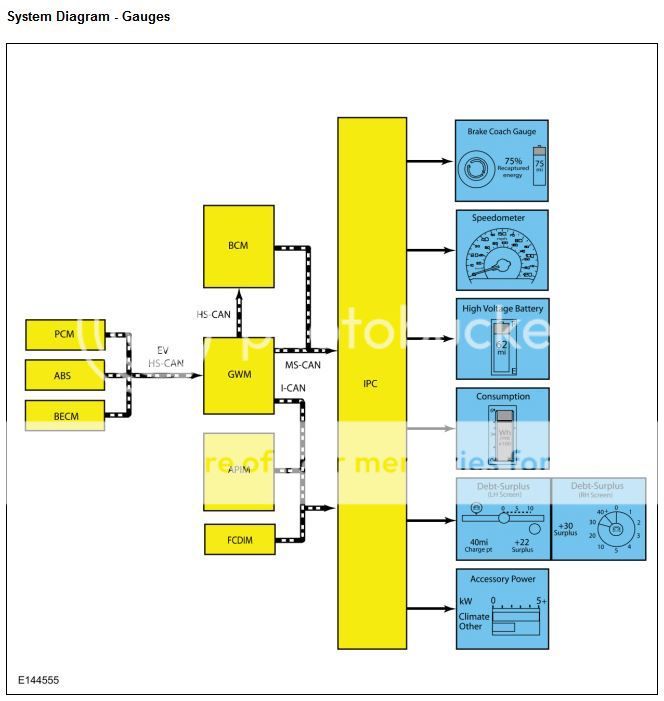
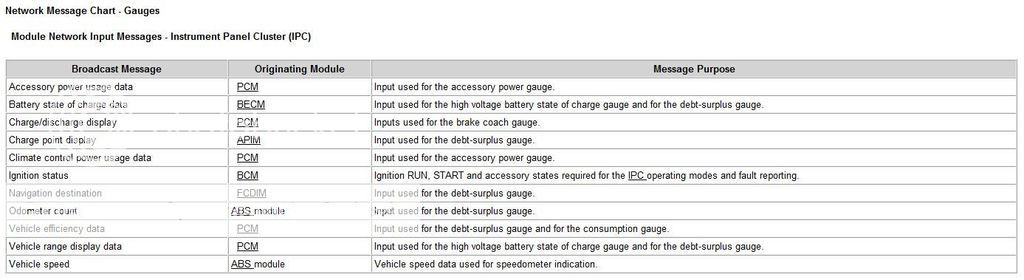
From all this you can see that there are already a lot of modules interacting for these displays. It would be nice to incorporate more data.
Also, I don't know of a way to display the debt-surplus data on the right hand screen, only butterflies. Can anyone do this like is shown in the illustration?
Consumption Gauge
The consumption gauge is a virtual gauge that provides information to the driver indicating short term vehicle consumption, consumption needed to make it to a target destination and average vehicle consumption between charges. The IPC receives the consumption data from the GWM over the Infotainment Controller Area Network (I-CAN). The GWM receives the consumption data from the PCM over the Electric Vehicle (EV) High Speed Controller Area Network (HS-CAN).
The consumption gauge is displayed with 3 basic components.
Debt-Surplus Gauge
- The first is the consumption required to reach a programmed target destination. It is shown as the u-shaped outline (blue) on the sides and bottom of the gauge. The top of the cup indicates the required consumption.
- The second is short term consumption. It is shown as a horizontal bar (white) that represents the current battery charge level. The input is also used for the instantaneous portion of the debt-surplus gauges.
- The third is the average consumption between charges. It is shown as a triangle pointer along the side of the gauge. The input is also used for the average portion of the debt-surplus gauges.
The debt-surplus gauge is a virtual gauge that displays the distance to the next charge point as it relates to the total distance to empty. The charge point needs to be set by the driver through the message center menu and controls. A surplus, or positive value, indicates the battery has sufficient charge to reach the charge point. A debt, or negative value, indicates the vehicle may not reach the next charge point. The debt-surplus gauge can be displayed in the budget view, the range view, the surplus view, the trip view and in my view. In addition, the debt-surplus gauge can be selected to display in the RH display screen. Each view slightly alters the way the gauge is displayed but the functionality is the same.
If the driver does not enter a charge point, the IPC displays Status in place of Surplus and Budget instead of Charge Point in the gauge display. In this case, a positive value represents an extended drive time before the battery is depleted. A negative value represents a shorter drive time before the battery is depleted.
The IPC receives the vehicle range, the vehicle efficiency data and the battery state of charge data from the GWM over the Infotainment Controller Area Network (I-CAN). The GWM receives the vehicle range and the vehicle efficiency data from the PCM and the battery state of charge data from the BECM over the Electric Vehicle (EV) High Speed Controller Area Network (HS-CAN).
The IPC receives the odometer count data from the GWM over the Medium Speed Controller Area Network (MS-CAN). The PCM receives the odometer count data from the ABS module over the Electric Vehicle (EV) High Speed Controller Area Network (HS-CAN).
The IPC also receives the charge point data from the APIM and the navigation destination data from the FCDIM over the Infotainment Controller Area Network (I-CAN).
High Voltage Battery Gauge
The high battery voltage gauge is a virtual gauge that displays the vehicle battery state of charge with a DTE displayed inside the battery. The IPC receives the vehicle range data and the battery state of charge data from the GWM over the Infotainment Controller Area Network (I-CAN). The GWM receives the vehicle range data from the PCM and the battery state of charge data from the BECM over the Electric Vehicle (EV) High Speed Controller Area Network (HS-CAN).
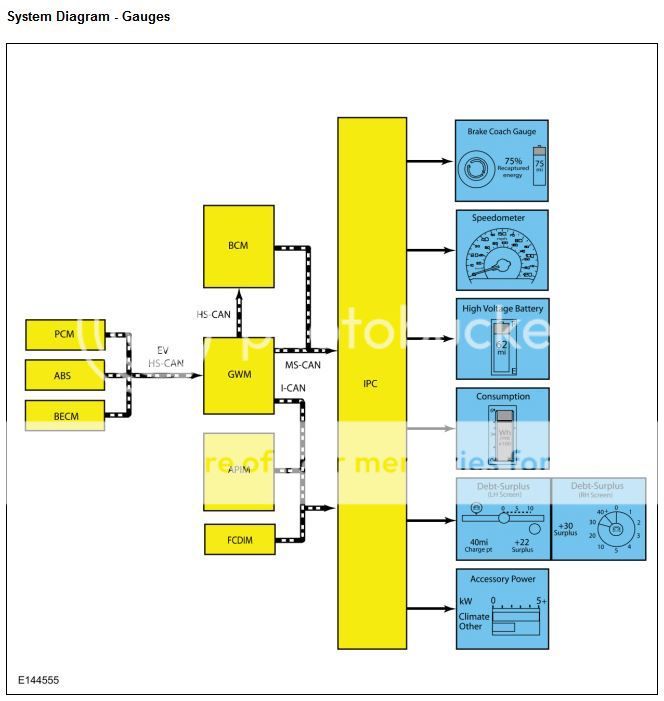
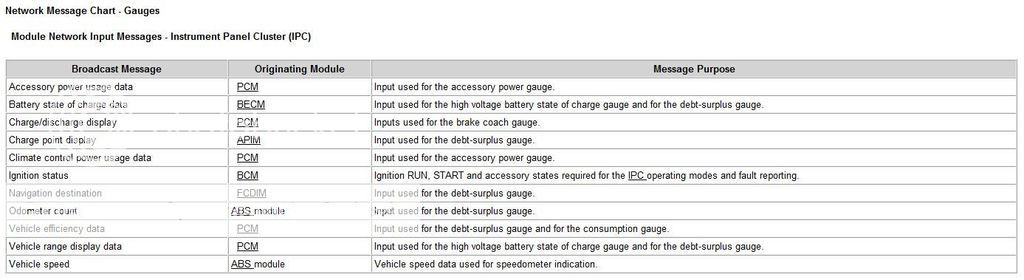
From all this you can see that there are already a lot of modules interacting for these displays. It would be nice to incorporate more data.
Also, I don't know of a way to display the debt-surplus data on the right hand screen, only butterflies. Can anyone do this like is shown in the illustration?
jmueller065
Well-known member
Sure when the butterflies are displayed press either the up or down arrow buttons on the right hand control pad on the steering wheel.hybridbear said:Also, I don't know of a way to display the debt-surplus data on the right hand screen, only butterflies. Can anyone do this like is shown in the illustration?
Just did it on mine. You can toggle back and forth between the butterflies and the circle display.
hybridbear
Well-known member
I had no idea! I will try this out next time I drive the Focus. Thanks!jmueller065 said:Sure when the butterflies are displayed press either the up or down arrow buttons on the right hand control pad on the steering wheel.hybridbear said:Also, I don't know of a way to display the debt-surplus data on the right hand screen, only butterflies. Can anyone do this like is shown in the illustration?
Just did it on mine. You can toggle back and forth between the butterflies and the circle display.
Snowman
Active member
Who knew!! And I spent all this time trying learning how to count those butterflies! :lol:
The butterflies are pretty useless. Especially when you have negative number to be displayed, it shows nothing. I have been using the round display showing surplus or negative value.
For some aesthetic reason, my wife always prefers to see butterflies, go figure
For some aesthetic reason, my wife always prefers to see butterflies, go figure
jmueller065
Well-known member
Here is another option that they could do:
Keep a database in the radio of the routes you've taken (e.g. store each trip in the car). They would only have to save a few parameters (Date/time, start location--including elevation, end location--also including elevation, outside temperature, and power consumed over the route).
Since the car is a commuter car this database would build up over time with many duplicate routes at various temperatures.
Now the car can know: "Oh its tuesday at 7am and I have 100 other trips that start on tuesday at 7am from this location" thus the car could make a pretty good guess at how much battery you are going to use over your route (especially since it has data including various temperatures).
It could display this: "Hey you're going to work, you'll use 17% of your battery" (yeah it may get creepy but it would be accurate). Kind of like what Google Now does.
Given all the data the car could get really smart and if you we're headed to a destination it didn't know it could still use the nav in combination to make a pretty good guess--a lot better than it does now (especially if you programmed in a route: Oh this route goes from here to here with this elevation change and its X degrees, let me check the data ah a similar route with similar elevation change costs Y...).
Heck with the OBD-II link dongle this would probably make a pretty cool app as well
Now if the car uploaded all that data (oh like it does now!) Ford would have a huge database that they could use to crunch the numbers and make the dash even MORE accurate.
Keep a database in the radio of the routes you've taken (e.g. store each trip in the car). They would only have to save a few parameters (Date/time, start location--including elevation, end location--also including elevation, outside temperature, and power consumed over the route).
Since the car is a commuter car this database would build up over time with many duplicate routes at various temperatures.
Now the car can know: "Oh its tuesday at 7am and I have 100 other trips that start on tuesday at 7am from this location" thus the car could make a pretty good guess at how much battery you are going to use over your route (especially since it has data including various temperatures).
It could display this: "Hey you're going to work, you'll use 17% of your battery" (yeah it may get creepy but it would be accurate). Kind of like what Google Now does.
Given all the data the car could get really smart and if you we're headed to a destination it didn't know it could still use the nav in combination to make a pretty good guess--a lot better than it does now (especially if you programmed in a route: Oh this route goes from here to here with this elevation change and its X degrees, let me check the data ah a similar route with similar elevation change costs Y...).
Heck with the OBD-II link dongle this would probably make a pretty cool app as well
Now if the car uploaded all that data (oh like it does now!) Ford would have a huge database that they could use to crunch the numbers and make the dash even MORE accurate.
Similar threads
- Replies
- 3
- Views
- 216
- Replies
- 4
- Views
- 263

































