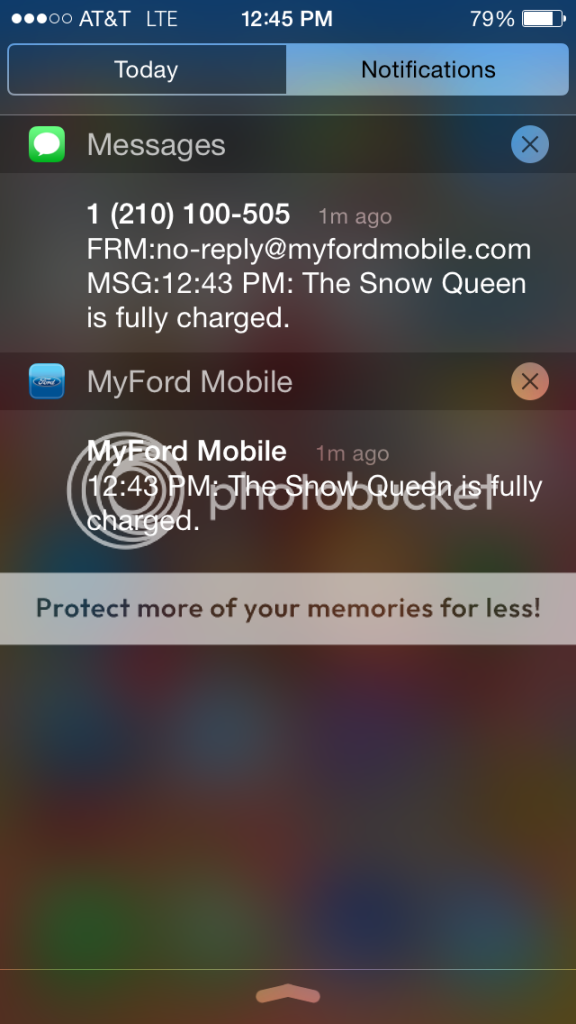WattsUp
Well-known member
So, I noticed there was a new version of the MyFord Mobile app available on my iPhone last night (version 2.0.33). Feeling adventurous, I went ahead and updated.
There don't seem to have been any real outward changes to the app, but one of the update notes said "push notifications" were now supported. Okay, so I turned on "push notification" for the "fully charged" event (and turned off my previously-configured text notification) and waited for my charge to finish. I also made sure my iPhone was configured to display the app's notifications.
But, when the charge was done, I did not receive a push notification on my iPhone. Nothing. It has been hours now.
Anybody else seeing the new push notifications actually work? Or, is this more crapware shoveled at us by Ford?
There don't seem to have been any real outward changes to the app, but one of the update notes said "push notifications" were now supported. Okay, so I turned on "push notification" for the "fully charged" event (and turned off my previously-configured text notification) and waited for my charge to finish. I also made sure my iPhone was configured to display the app's notifications.
But, when the charge was done, I did not receive a push notification on my iPhone. Nothing. It has been hours now.
Anybody else seeing the new push notifications actually work? Or, is this more crapware shoveled at us by Ford?