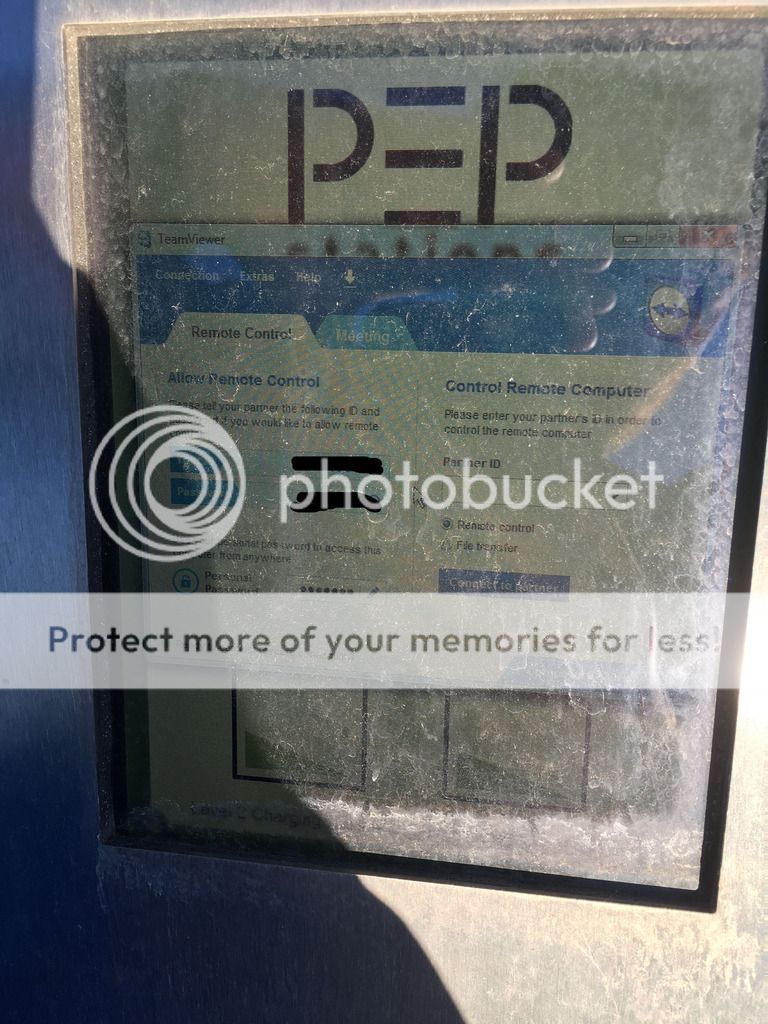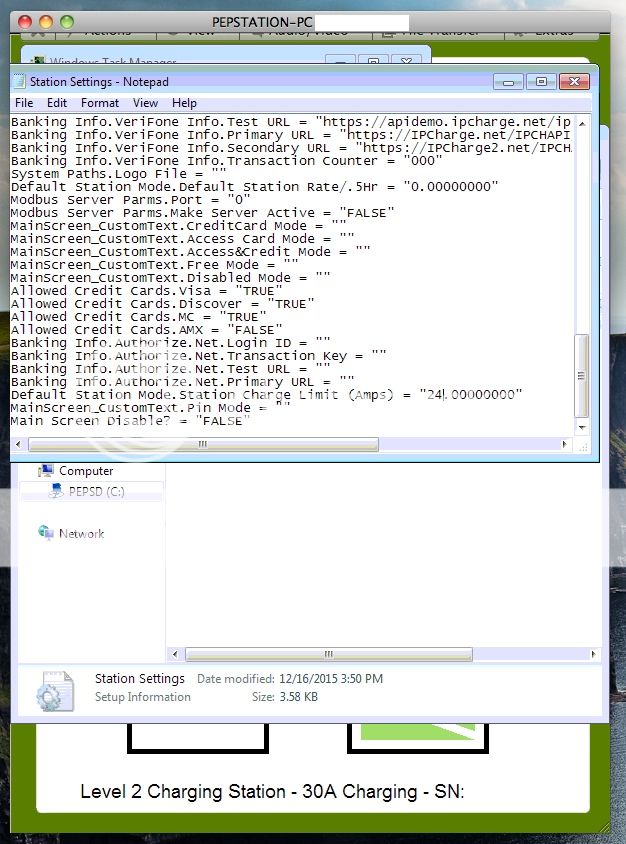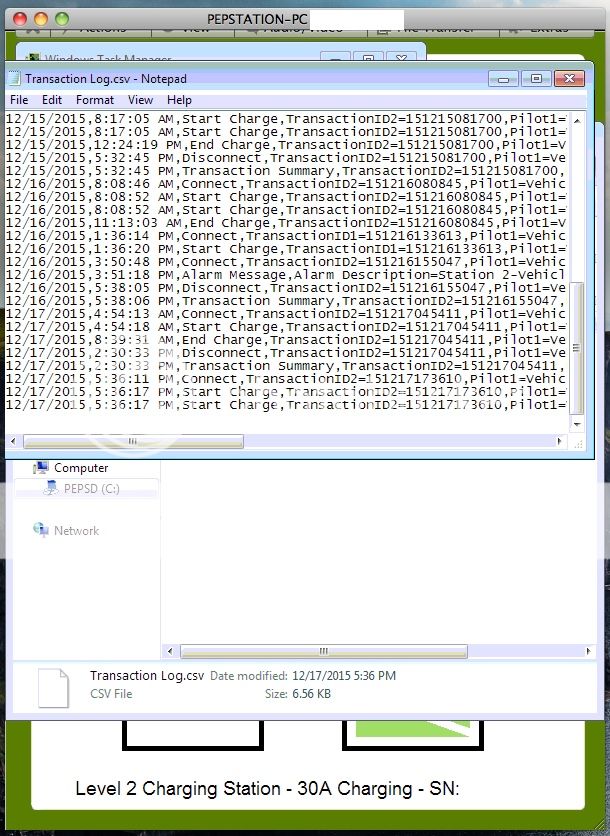breeves002
Well-known member
There are two of these commercial 2 car charging stations at my work. They were put in the dumbest spot and ICE cars park there all the time.. I've gotten most of them to stop parking there though. Its just me and a Volt that use the spots.
Anyways one of the chargers seems to go down for periods of time. It went down again on Friday. Black display, won't charge. These chargers are free BTW. Credit card slot but its not used.
So it came back up yesterday. It was a windows 7 computer display that responded to touch! It would move the mouse around. However windows explorer was frozen (like windows always is) and I couldn't open the start menu. The volt and ICE truck were in the other charger spots and there was no way for me to get to the charger had to L1 charge today...
had to L1 charge today...
The next morning I plugged into the other charger since the truck was not there. I noticed on the display a team viewer box was open with ID and password to login to the computer! I didn't login to it...thinking about it though... Was hilarious. Who uses windows for this? How dumb. I mean I've seen ATMs that use Windows and are on a normal windows screen. Moronic if you ask me!

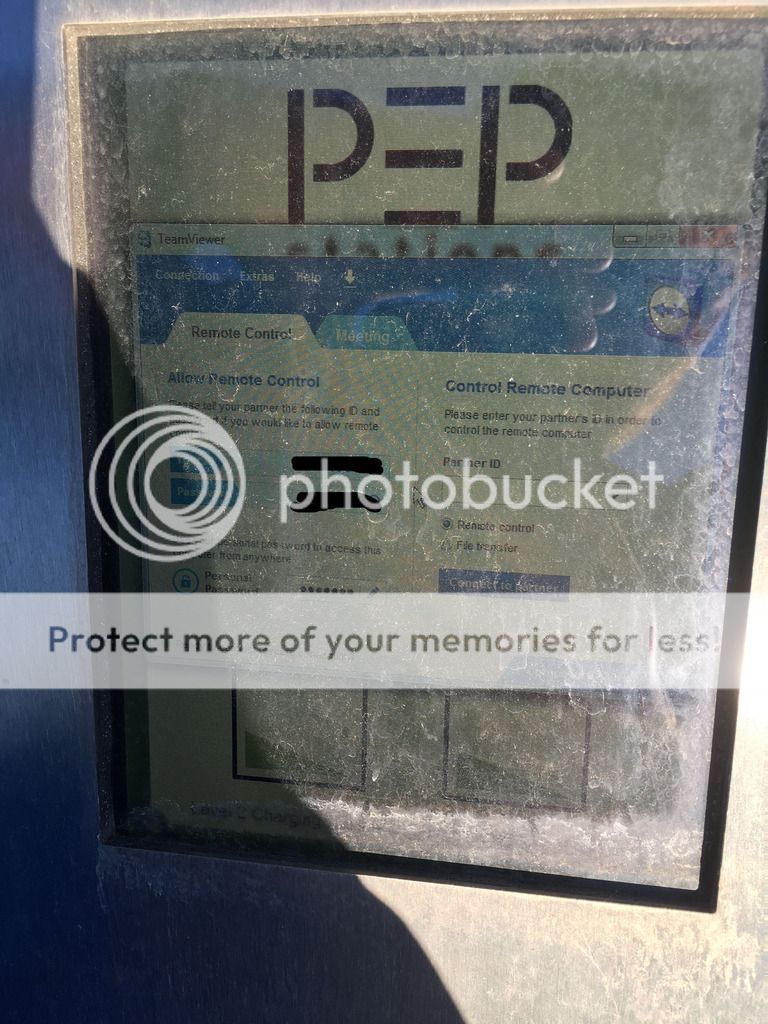
Anyways one of the chargers seems to go down for periods of time. It went down again on Friday. Black display, won't charge. These chargers are free BTW. Credit card slot but its not used.
So it came back up yesterday. It was a windows 7 computer display that responded to touch! It would move the mouse around. However windows explorer was frozen (like windows always is) and I couldn't open the start menu. The volt and ICE truck were in the other charger spots and there was no way for me to get to the charger
The next morning I plugged into the other charger since the truck was not there. I noticed on the display a team viewer box was open with ID and password to login to the computer! I didn't login to it...thinking about it though... Was hilarious. Who uses windows for this? How dumb. I mean I've seen ATMs that use Windows and are on a normal windows screen. Moronic if you ask me!